Physics Simulation
Projectiles 1 - Components of Motion


 [Lab Index]
[Lab Index]
BHS
-> Staff
-> Mr. Stanbrough ->
AP Physics -> Kinematics
-> this page
In this simulation, you can compare the motion of a projectile with
its horizontal and vertical components. Here is how to set it up:
Part 1 - Horizontal Launch - The Basic Simulation:
-
Open the Interactive Physics program.
- Create 3 circle
objects (
 ).
One will be the projectile, one will be the vertical (free fall)
component, and the third will be the horizontal (constant
velocity) component.
).
One will be the projectile, one will be the vertical (free fall)
component, and the third will be the horizontal (constant
velocity) component.
- Add velocity
vectors to all three objects.
- Add a vertical force
to push upward on the center of mass of Mass[3].
- You want all three objects to start from the same position,
but Interactive Physics will object to overlapping objects in this
way. You need to tell the program not to worry about collisions
between these objects. Here's how:
- Select
all 3 circles. (You can shift-click or select "Select All"
from the edit menu, or press <Apple><A>.)
- From the Object Menu, select "Do Not Collide".
- Open the
Properties Window for Mass[1]. (This is the
projectile) Set:
- x = 0.0 m
- y = 0.0 m
- vx = 15.0 m/s
- In the Properties Window for Mass[2] (this is the
free-fall object), set:
- x = 0.0 m
- y = 0.0 m
- In the Properties Window for Mass[3] (this is the
constant velocity object), set:
- x = 0.0 m
- y = 0.0 m
- vx = 15.0 m/s (same as object 1)
- mass = 1.0 kg
- In the Properties Window for the force
(Constraint[5]), set:
- Fx = 0.0 N
- Fy = 9.81 N
- Zoom out (
 )
a couple of times, and move the objects to the upper-left corner
of the workspace using the scroll
bars at the right and bottom of the window.
)
a couple of times, and move the objects to the upper-left corner
of the workspace using the scroll
bars at the right and bottom of the window.
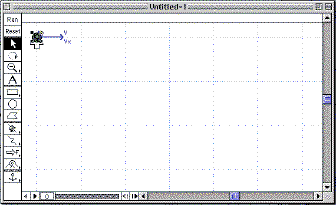 Try
a test run.
Try
a test run.
Some Improvements:
- To make the positions of the three balls easier to see,
go to the Workspace
submenu of the View Menu, and select "Grid Lines".
- It would be really nice if the three objects left a track of
their motion. This is easy to handle in Interactive
Physics. In the Tracking submenu of the World Menu, select
"Every 32 Frames".
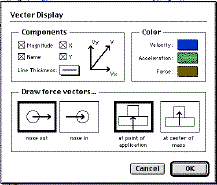 To
show the components of the velocity vectors, go to the Define Menu
and select "Vector Display..."
To
show the components of the velocity vectors, go to the Define Menu
and select "Vector Display..."
- Check the "X" box for the x-component.
- Check the "Y" box for the y-component.
Run It!
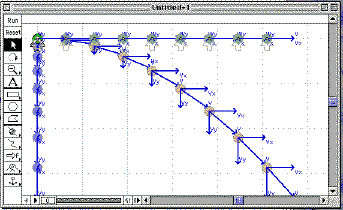 Run
the simulation. Stop it frequently to check the positions and
velocities of the three objects, and be sure that you understand the
relationships between the motion of the projectile and the free-fall
ball and the projectile and the constant-velocity ball.
Run
the simulation. Stop it frequently to check the positions and
velocities of the three objects, and be sure that you understand the
relationships between the motion of the projectile and the free-fall
ball and the projectile and the constant-velocity ball.
You can erase the tracks by selecting "Erase Track" from the World
Menu, or pressing <Apple><E>.
Look at different starting velocities (be sure that
Mass[1] and Mass[3] start with the same
vx, though.) Play around with the tracking, etc.
Use the text tool ( )
to add your name to the workspace and make printouts of your favorite
runs. Write a short paragraph explaining the relationships between
the positions, velocities, and accelerations of the three balls.
)
to add your name to the workspace and make printouts of your favorite
runs. Write a short paragraph explaining the relationships between
the positions, velocities, and accelerations of the three balls.
Part 2 - Launch At An Angle
This simulation is very easy to modify to launch the projectile at
an angle. Here's a method:
- Use the scroll bars on the view window to move the three balls
to the lower-left corner of the window.
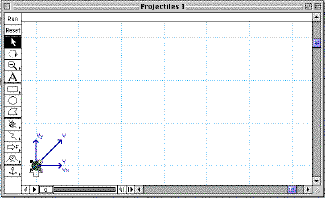 Use
the Properties Window to give Mass[1] (the projectile) and
Mass[2] (the free-fall ball) vertical velocities of 15 m/s
(vy = 15 m/s).
Use
the Properties Window to give Mass[1] (the projectile) and
Mass[2] (the free-fall ball) vertical velocities of 15 m/s
(vy = 15 m/s).
Run This One!
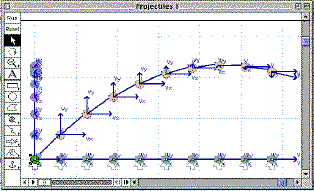 Like
the previous version of the simulation, stop it frequently to study
the relationships between the positions and velocities of the three
balls. Also, explore different horizontal and vertical velocities.
(Keep in mind that vx must be the same for Mass[1]
and Mass[3], and vy must be the same for
Mass[1] and Mass[2].) Make printouts of your favorite
runs. Write a short paragraph about the relationships between the
positions, velocities, and accelerations of the three balls in this
situation. How does this situation compare to the horizontal-launch
one?
Like
the previous version of the simulation, stop it frequently to study
the relationships between the positions and velocities of the three
balls. Also, explore different horizontal and vertical velocities.
(Keep in mind that vx must be the same for Mass[1]
and Mass[3], and vy must be the same for
Mass[1] and Mass[2].) Make printouts of your favorite
runs. Write a short paragraph about the relationships between the
positions, velocities, and accelerations of the three balls in this
situation. How does this situation compare to the horizontal-launch
one?


 [Lab Index]
BHS
-> Staff
-> Mr. Stanbrough ->
AP Physics -> Kinematics
-> this page
[Lab Index]
BHS
-> Staff
-> Mr. Stanbrough ->
AP Physics -> Kinematics
-> this page
last update June 18, 2000 by JL
Stanbrough
![Mass [1] Properties Window](Images/pro1_prop1.gif)
![Mass[3] Properties Window](Images/pro1_prop3.gif)
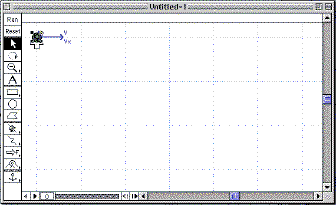 Try
a test run.
Try
a test run.![Mass[2] Properties Window](Images/pro1_prop2.gif)
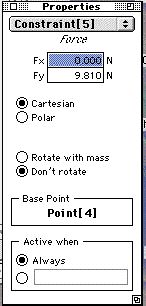
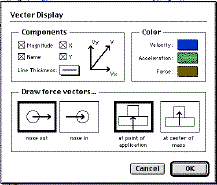 To
show the components of the velocity vectors, go to the Define Menu
and select "Vector Display..."
To
show the components of the velocity vectors, go to the Define Menu
and select "Vector Display..."
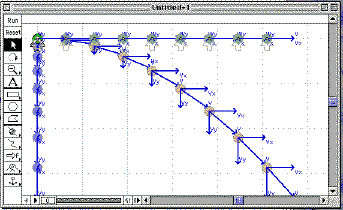 Run
the simulation. Stop it frequently to check the positions and
velocities of the three objects, and be sure that you understand the
relationships between the motion of the projectile and the free-fall
ball and the projectile and the constant-velocity ball.
Run
the simulation. Stop it frequently to check the positions and
velocities of the three objects, and be sure that you understand the
relationships between the motion of the projectile and the free-fall
ball and the projectile and the constant-velocity ball.![Mass[1] Properties Window](Images/pro1_prop1A.gif)
![Mass[2] Properties Window](Images/pro1_prop2A.gif)
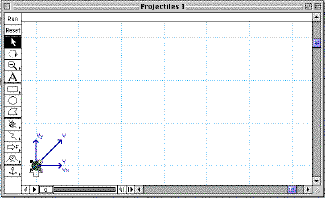 Use
the Properties Window to give Mass[1] (the projectile) and
Mass[2] (the free-fall ball) vertical velocities of 15 m/s
(vy = 15 m/s).
Use
the Properties Window to give Mass[1] (the projectile) and
Mass[2] (the free-fall ball) vertical velocities of 15 m/s
(vy = 15 m/s).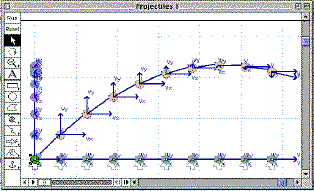 Like
the previous version of the simulation, stop it frequently to study
the relationships between the positions and velocities of the three
balls. Also, explore different horizontal and vertical velocities.
(Keep in mind that vx must be the same for Mass[1]
and Mass[3], and vy must be the same for
Mass[1] and Mass[2].) Make printouts of your favorite
runs. Write a short paragraph about the relationships between the
positions, velocities, and accelerations of the three balls in this
situation. How does this situation compare to the horizontal-launch
one?
Like
the previous version of the simulation, stop it frequently to study
the relationships between the positions and velocities of the three
balls. Also, explore different horizontal and vertical velocities.
(Keep in mind that vx must be the same for Mass[1]
and Mass[3], and vy must be the same for
Mass[1] and Mass[2].) Make printouts of your favorite
runs. Write a short paragraph about the relationships between the
positions, velocities, and accelerations of the three balls in this
situation. How does this situation compare to the horizontal-launch
one?