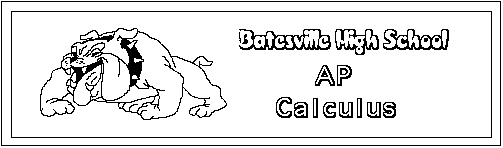
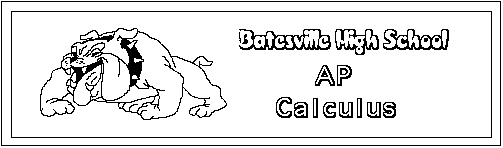
Sooner or later you will have the experience that you don't remember the parameters of a user-defined function that you need to use. The function is in the calculator, but what parameters did it take, and in what order? You can use the Program Editor to find out.
|
Press the |
 |
|
Select either "Function" or "Program" from the Type menu. Then you can select the function or program that you want from the Variable menu. |
 |
|
When you press "Enter = OK", the program or function you
selected is loaded into the Program Editor. Aha! The
"critnum" function takes two parameters, "f", a function,
and "x", the variable in the function. Note that you can use
the Program Editor to make changes in the function or
program, so if you don't want to make changes, be careful!
Press |
 |