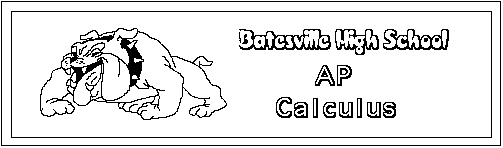
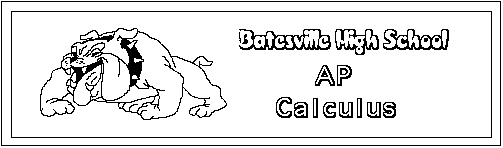
|
The TI-89 has a perfectly nice built-in tangent-line
function accessed through the |
 |
|
Select "A: Tangent" from the |
 |
|
You can either use the arrow keys to select a point on
the graph, then press |
 |
|
The equation of the tangent line is given as "y = 5.x - 2.". The decimal points indicate that this is an approximate answer (although in this case it happens to be exact). |
 |
To get an exact answer to the question "What is an equation of the tangent line..." you can enter a new function. It is:
Define tanline(f, x, c) = (d(f, x) | x = c)*(x - c) + (f | x = c)
|
The screen shot at right shows the result of using the tanline() function to solve the same problem as above. An advantage of this function over the "A: Tangent" method is that the user-defined function can produce exact results. |
 |