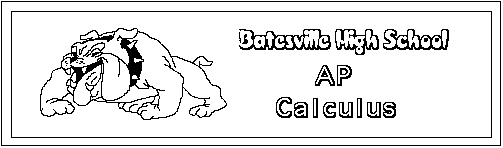
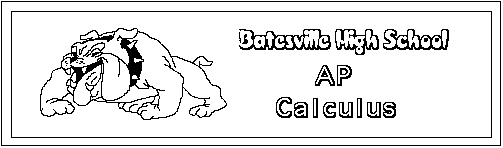
|
Connect the sending and receiving calculators with the short, black cable that comes with the calculator. |
 |
|
On the sending calculator, bring up the
VAR-LINK screen by pressing |
 |
|
On the sending calculator, press |
 |
|
On the receiving calculator, press
|
 |