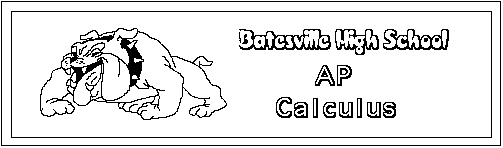
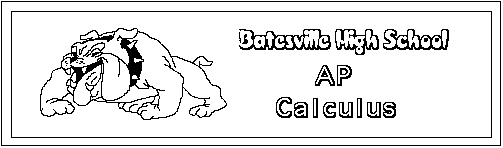
|
You can define a function in f(x) notation on the home screen as shown at right. |
 |
|
Then, you can enter any transform you want on the "Y="
screen (Press |
 |
|
Here are the graphs of the 3 functions shown above, made
by pressing ( |
 |
|
If you would like an algebraic representation of the
transform, you can get it easily on the |
 |
|
Alternatively, you can simply enter the function on the
"y=" screen. You can use this function in exactly the same
way as any other. The functions shown at right graph exactly
like the ones before, and give the same results on the
|
 |