Sum of a Finite Series
Using an Excel Spreadsheet
Our text gives examples of BASIC language programs that can be used
on a computer to find the sum of a series. This works, but
spreadsheets are far faster and more efficient in many cases.
Example 1 - Page 486
This example asks you to "Find the sum of the cubes of the first
twenty positive integers." and demonstrates a BASIC computer program
to solve the problem. Here is a spreadsheet solution (The diagram at
right shows the formulas in the spreadsheet):
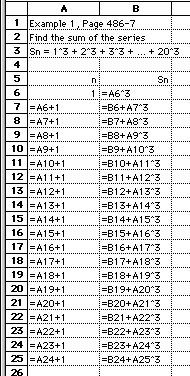
- (Optional) In cell A1, type the problem name.
- (Optional) in cell A2 and A3, type a description of the
problem.
- In cell A5, enter the column label "n", the term number.
- In cell A6, enter "1" for the first term number.
- In cell A7, enter "=A6+1" for the second term number.
- In cell B5, enter the label "Sn" for the sum of n terms of the
series.
- In cell B6, enter "=A6^3" for the sum for one term.
- In cell B7, enter "=B6 + A7^3" for the sum for two terms.
- Click on cell A7, then drag the mouse across to cell B7, then
drag the mouse down to (at least) cell B25. Select "Fill Down"
from the Edit menu to fill in the
rest of the spreadsheet.
- The answer is in cell B25.
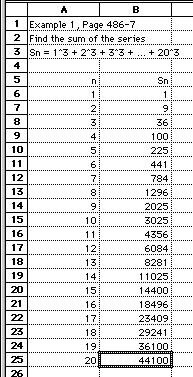
The finished spreadsheet is shown at left. Notice that the column
headings in row 4 have been aligned to the right (Format Menu- Align -
Right).
Modifying the Spreadsheet to Solve Another Problem
To find the sum of some other sequence, you could modify this
spreadsheet by changing column B. Change cell B6 to the first term of
the series, and enter the recursive definition of the series in cell
B7.
An Alternate Solution
Here is a spreadsheet that shows the terms of the series, as well
as its sum:
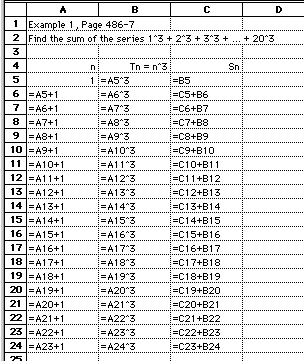
- (Optional) In cell A1, type the problem name.
- (Optional) in cell A2, type a description of the problem.
- In cell A4, enter the column label "n", the term number.
- In cell A5, enter "1" for the first term number.
- In cell A6, enter "=A6+1" for the second term number.
- In cell B4, enter the label "Tn = n^3" to label the terms
column.
- In cell B5, enter "=A5^3" for the first term.
- In cell B6, enter "=A6^3" for the second term.
- In cell C4, enter the label "Sn" for the sum of n terms of the
series.
- In cell C5, enter "=B5" for the sum for one term.
- In cell C6, enter "=C5+B6" for the sum for two terms.
- Click on cell A6, then drag the mouse across to cellC6, then
drag the mouse down to (at least) cell C24. Select "Fill Down"
from the Edit menu to fill in the
rest of the spreadsheet.
- The answer is in cell C24.
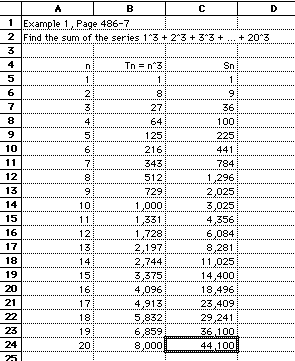 The spreadsheet
on the left shows the finished product. Note that the column headings
have been aligned, and commas have been added to the numbers (Format
Cells - Number - Use 1000 separator).
The spreadsheet
on the left shows the finished product. Note that the column headings
have been aligned, and commas have been added to the numbers (Format
Cells - Number - Use 1000 separator).
Modifying this Spreadsheet to Solve Another Problem
To find the sum of some other sequence, you could modify this
spreadsheet by changing column B. Change cell B5 to the first term of
the related sequence, and enter the recursive definition of the
sequence in cell B6.
last update February 2, 2008 by
JL Stanbrough
The spreadsheet
on the left shows the finished product. Note that the column headings
have been aligned, and commas have been added to the numbers (Format
Cells - Number - Use 1000 separator).