BHS -> Staff -> Mr. Stanbrough ->Pasco Interface Notes-> this page
|
The diagram at right shows how to add a data table to display the data collected by a probe. (A photogate is shown.) |
|
|
This dialog allows you to choose which data will be displayed in the table. |
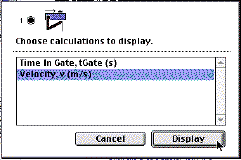 |
|
A new data table window. |
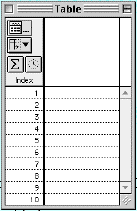 |