BHS -> Staff -> Mr. Stanbrough ->Pasco Interface Notes-> this page
|
This dialog opens when you drag the digital plug icon to digital channel 1 in the Setup Window. Select "Motion Sensor". |
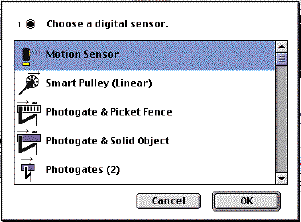 |
|
This dialog asks you to calibrate the motion sensor and set the pulse trigger rate. If the distance measurements that you will make aren't critical, you can just press "OK". |
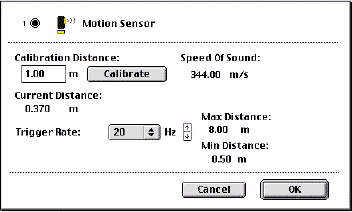 |
|
This is how the Setup Window will look when the motion sensor is successfully installed. |
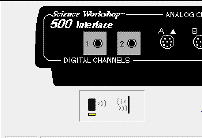 |