AP Physics
Simulating the Raindrop Problem



The Simulation:
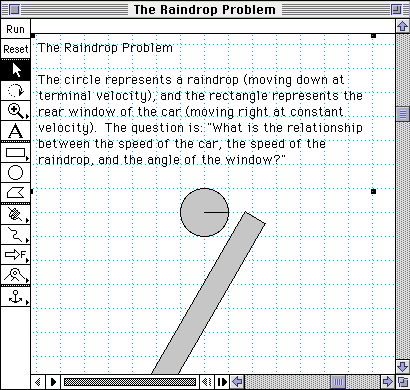 The diagram at
left shows a simple simulation of the
"Raindrop Problem". By
adjusting the speeds of the "raindrop" and the "car window", as well
as the angle of the car window, you can explore the relationship
among these quantities.
The diagram at
left shows a simple simulation of the
"Raindrop Problem". By
adjusting the speeds of the "raindrop" and the "car window", as well
as the angle of the car window, you can explore the relationship
among these quantities.
Hopefully, the simulation can:
- give you some insight into the physical situation, and
- give you some "experimental data" with which to check your
theoretical analysis.
Building the Simulation: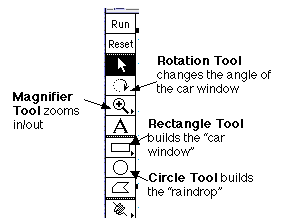
- Load the Interactive Physics program.
- Use the circle tool to build a "raindrop",
and the rectangle tool to build a "car window".
- Use the rotation tool to adjust the angle of
the window.
- Give the raindrop a downward velocity by either:
- grabbing the center point of the circle with the
mouse and pulling the velocity vector down, or
- opening the Properties Window (in the
Window menu) and clicking on the circle, then
enter a value for vy. (vx should be 0.)
- Turn off gravity so the raindrop will move at constant
velocity (and the window won't fall!).
- In the World menu, select
Gravity...
- Select None.
- Give the car window a horizontal velocity..
Running the Simulation: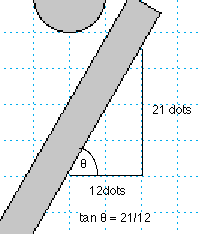
Adjust the velocities of the raindrop, window, or both until the
distance between the drop and the window stays constant as the
simulation progresses. If the drop hits the window, then the car is
going too slowly (or the drop is falling too fast), and if the
distance between the drop and the window increases, then the car is
going too fast (or the drop is falling too slowly). It might help if
you:
- turn on Tracking (in the World
Menu)
- use the magnifier tool to zoom in
- slow down the action. You don't need "realistic" velocities
here since you are looking for a relationship. Velocities in the
range of 0.5 - 5 m/s make the simulation easier to follow.
You can use the rotation tool to change the angle of the car
window and try again. The diagram at right shows how you can measure
the angle of the window. Record your "data" carefully.



copyright 1997, 1998 by Jerry L. Stanbrough - all rights reserved
last update January 15, 1998 by JL Stanbrough (
jstanbro@venus.net)
The diagram at
left shows a simple simulation of the
"Raindrop Problem". By
adjusting the speeds of the "raindrop" and the "car window", as well
as the angle of the car window, you can explore the relationship
among these quantities.