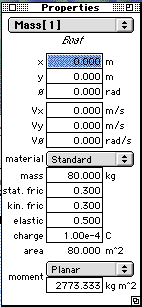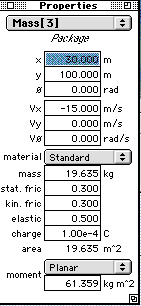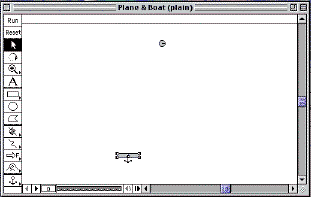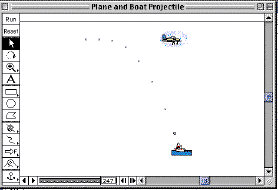Physics Simulation
The Boat and Plane Problem


 [Lab Index]
[Lab Index]
BHS
-> Staff
-> Mr. Stanbrough ->
AP Physics -> Kinematics
-> this page
Ask your instructor for values of "v" and "h" for the following
problem:
An airplane is flying horizontally at a constant
speed of __v__ m/s at an altitude of __h__ meters. The pilot must
drop a package to a 20 m long yacht in the water below. At what
horizontal distance from the yacht should the pilot release the
package so that the package lands on the yacht? Ignore air
resistance effects.
Here is a method for setting up an Interactive Physics
simulation to solve this problem:
The Simulation:
- Open the Interactive Physics program.
- Set the simulation
accuracy to "Accurate".
- Create a
rectangle object (
 )
to represent the boat.
)
to represent the boat.
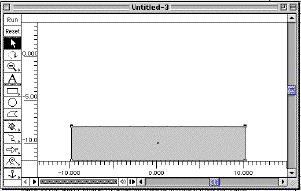 The
boat needs to be 20 m long, so:
The
boat needs to be 20 m long, so:
- Select "Rulers" from the Workspace submenu of the
View Menu.
- Zoom out
(
 )
a couple of times so that you see at least 20 meters in the
window.
)
a couple of times so that you see at least 20 meters in the
window.
- Drag the rectangle so that it is about 20 m long. (It
doesn't have to be exact.)
- Anchor (
 )
the boat. (We don't need it to float away...)
)
the boat. (We don't need it to float away...)
- Open the
Properties Window for the boat, and set its position to (0,
0).
- Create a circle object (
 )
to represent the package dropped by the plane.
)
to represent the package dropped by the plane.
|
Sample Properties Window for the "boat"
|
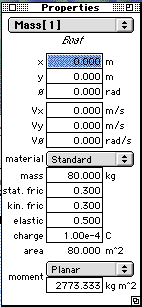
|
|
Sample Properties Window for the "Package". Here, h =
100 m and v = 15 m/s. The current guess for the "drop
distance" is x - 30 m.
|
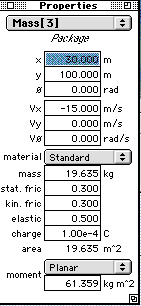
|
Open the Properties Window for the circle object and set:
- x = your starting guess for the release
distance.
- y = the "h" value from the problem
- vx = - the "v" distance from the problem. (Note
the negative sign.)
- Zoom out (
 )
until you can see both the "boat" and the "package".
)
until you can see both the "boat" and the "package".
- Of course, you can turn on Trace (World Menu) if you want to
record the path of the package.
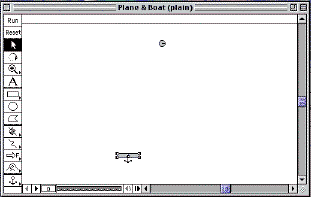
Running the Simulation:
Run the simulation, and
adjust the x value for the package until you get the package to hit
the boat.
It might happen that instead of hitting the boat, the package
passes right through the boat! Interactive Physics will only detect
collisions if the objects actually overlap in space at the end of a
time step. If the package is going fast enough that the boat and the
package never actually overlap, no collision will be detected. What
to do? Go to the Accuracy
dialog (in the World Menu) and reduce the time step by half -
then try again. Keep reducing the time step until you get a
collision.
Actually, this is a good practice for any numerical simulation -
keep halving the time step until the results from one run to the next
don't differ by an appreciable amount. Then, you can be reasonably
confident that you have the most accurate result for a given
setup.
When you have results that you are happy with, use the text tool
( )
to add your name, and print it out. Turn it in, along with your
analytical solution, of course.
)
to add your name, and print it out. Turn it in, along with your
analytical solution, of course.
|
This is a screen shot of a "semi-fancy" version of this
simulation, in which an "airplane" actually flies over and
drops the "package" to the "boat". Physically, it doesn't
provide any additional information than the plain
version.
|
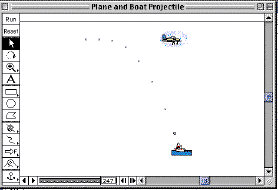
|


 [Lab Index]
BHS
-> Staff
-> Mr. Stanbrough ->
AP Physics -> Kinematics
-> this page
[Lab Index]
BHS
-> Staff
-> Mr. Stanbrough ->
AP Physics -> Kinematics
-> this page
last update July 1, 2000 by JL
Stanbrough
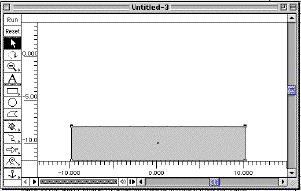 The
boat needs to be 20 m long, so:
The
boat needs to be 20 m long, so:
 )
a couple of times so that you see at least 20 meters in the
window.
)
a couple of times so that you see at least 20 meters in the
window.