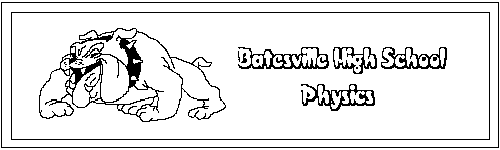
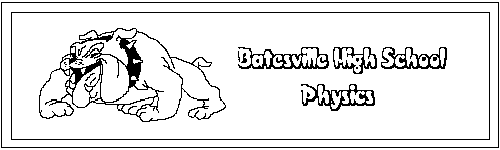
Let's add the velocity unit "m/s" to the Units Menu:
|
1. Enter the unit "_m/_s". You can enter it using
the Units Menu ( 2. Press |
 |
|
3. Now, you need a new name for this unit. How about
"mps"? Press 4 Press |
 |
|
5. Open the "Velocity" submenu of the Units Menu, and note that the new velocity unit is in place. From now on, you can enter the unit "_m/_s" by selecting "_mps" from the menu, or typing it from the keyboard. |
 |