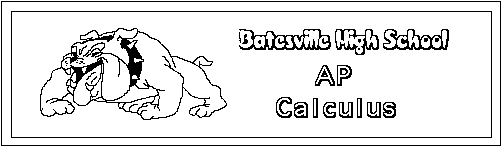
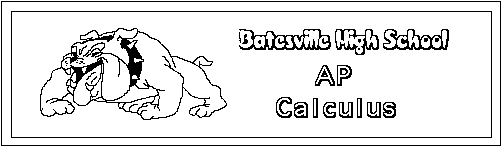
The definite integral of a function represents (among other things) the area between the graph of the function and the horizontal axis over some interval. On a velocity vs. time graph, this area represents the object's displacement during the given time interval. On an acceleration vs. time graph, this area represents the change in the object's velocity during that time interval. On a graph of force vs. position, it represents the work done on the object by the force, and on and on. The definite integral is a big deal.
Note: On the AP Calculus test, evaluating a definite integral is one of the four operations that can be done on your calculator without any mathematical justification. Remember that decimal approximations must be reported to 3 decimal places (at least).
| You can calculate the definite integral of a function over some interval using "2: integrate" from the |
 |
|
Evaluating a definite integral adds two parameters to the indefinite integral function - the syntax is "expression, variable, lower endpoint, upper endpoint". This method may have an advantage in some circumstances in that it tries to return an exact result whenever possible. In the example at right, the definite integral of y = x2 between x = 0 and x = 4 is 64/3. |
 |
| Alternatively, if you have a graph of the function, you can approximate the definite integral using "7: int f(x) dx" in the |
 |
| The results of this operation are shown at right. The graph is y = x2 drawn in the window [-2, 6] x [-.5, 20] and the limits of the integration are x = 0 and x = 4. |  |