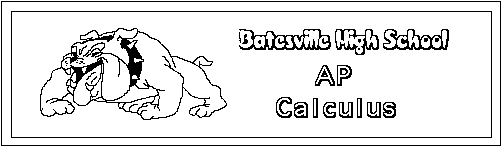
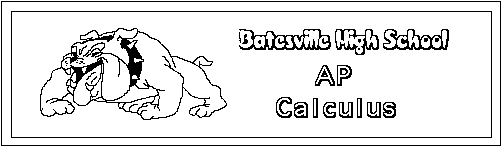
In AP Calculus, we aren't often called upon to solve systems of equations, which means that when it happens we are usually "rusty" on using Kramer's Rule, Gaussian Elimination, and other techniques. On the TI-89, you can use the solve() command (among other methods) to solve systems of linear equations - when you need it, it can be a real timesaver!
"Normal" syntax for solve() is:
solve(equation, variable)
To use solve() to solve a system of linear equations, you separate each equation with "and", and enclose a comma-separated list of variables by curly brackets "{}".
solve(equation 1 and equation 2 and equation 3 ... , {variable 1, variable2, variable3, ...})
Here are a couple of examples:
|
To solve the system: x + 2y = 3 Type: solve( x+2y=3 and 2x-y=1,{x,y}) Note:
|
 |
|
For a more "interesting" example, consider problem 51 on page 249 of the Stewart text (Section 4.3)" "Find a cubic equation f(x) = ax3 + bx2 + cx + d that has a local maximum value of 3 at -2 and a local minimum of 0 at 1." A straightforward solution of this problem leads to a system of 4 equations with 4 unknowns: a + b + c + d = 0 This system can be solved using: solve(a + b + c + d = 0 and -8a + 4b - 2c + d = 3 and 12a - 4b + c = 0 and 3a + 2b + c = 0, {a,b,c,d}) Giving: a = 2/9, b = 1/3, c = -4/3, and d = 7/9 |
 |