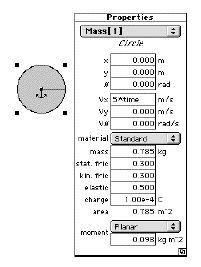Interactive PhysicsTM
Giving an Object a Particular Acceleration
![[Up]](../APPhyNet/NavIcons/Up.GIF)
![[Home]](../APPhyNet/NavIcons/Home.GIF)
![[Help]](../APPhyNet/NavIcons/Help.GIF)
BHS
-> Staff
-> Mr. Stanbrough ->IP
How-To Notes -> this page
I am trying to simulate a kinematical situation in
which an object is supposed to have a particular acceleration, say
5 m/s2. How do I do this in Interactive
PhysicsTM?
There are at least a couple of convenient ways.
The "Physicist's Way"
The method that springs to the mind of a physicist is "Use
Newton's Second
Law!"
- Give the object to be accelerated a mass of 1.0 kg (Properties
Window).
- Create a force (
 )
in the direction that you want to accelerate the object.
)
in the direction that you want to accelerate the object.
- Set the magnitude of the force equal to the amount of
acceleration you want (using the force's Properties Window).
- You can make the force invisible, if it bothers you, using the
Appearance Window - just
uncheck "Show".
If, for some reason, you can't make the mass of your object equal
to 1.0 kg, simply use Newton's Second Law - Fnet = ma (m =
mass of the object, a = its acceleration) to calculate the force you
need.
Here is an example.
The Other Way
|
The object shown below will have an acceleration of
5 m/s in the x-direction. It will not be affected by any
gravitational forces.
|
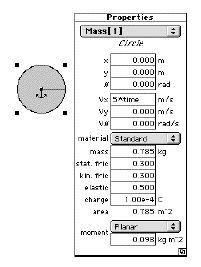
|
It turns out that the Interactive PhysicsTM'
Anchor Tool ( )
has the effect of removing the object that it is attached to from
normal force and acceleration calculations in the simulation. This
property can be exploited, with the use of formulas, to make an
object do just about anything - from following an arbitrary path, to
having a particular acceleration. To do this:
)
has the effect of removing the object that it is attached to from
normal force and acceleration calculations in the simulation. This
property can be exploited, with the use of formulas, to make an
object do just about anything - from following an arbitrary path, to
having a particular acceleration. To do this:
- Attach an anchor (
 )
to the object that you want to accelerate.
)
to the object that you want to accelerate.
- Open the Properties Window
of the object you want to accelerate.
- In the Vx and/or Vy fields, enter "(whatever acceleration you
want)*time".
- You can make the anchor invisible, if you wish, by unchecking
"Show" in its Appearance Window.
![[Up]](../APPhyNet/NavIcons/Up.GIF)
![[Home]](../APPhyNet/NavIcons/Home.GIF)
![[Help]](../APPhyNet/NavIcons/Help.GIF) BHS
-> Staff
-> Mr. Stanbrough ->IP
How-To Notes -> this page
BHS
-> Staff
-> Mr. Stanbrough ->IP
How-To Notes -> this page
last update July 1, 2000 by JL
Stanbrough