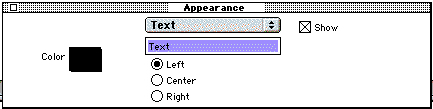Appearance Window for a mass object allows you to change its colors and patterns, name, and other features of its display.
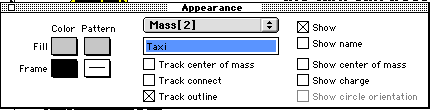
Appearance Window for a force lets you change its color, name, and whether it is visible ("Show")
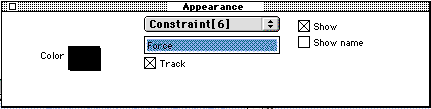
Appearance Window for a meter allows you to change the label(s) of the meter as well as attributes of its graph and display.
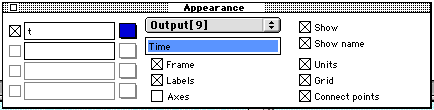
Appearance Window for text allows you to change its color and alignment.