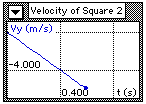Interactive Physics
Attaching a Meter
![[Up]](../APPhyNet/NavIcons/Up.GIF)
![[Home]](../APPhyNet/NavIcons/Home.GIF)
![[Help]](../APPhyNet/NavIcons/Help.GIF)
BHS
-> Staff
-> Mr. Stanbrough ->IP
How-To Notes -> this page
The Interactive Physics program provides a full range of
"meters" that can be attached to objects to measure their various
properties. To see a full list of meters available, pull down the
program's Measure Menu.

|
|
The Time meter (clock) is not attached to any
particular object in the simulation. It is shown here with
its digital display active.
|
All of the meters except "Time" (a simulation clock) need to be
assigned to a particular object. To create a meter:
- Click on the object you want to measure.
- Select the appropriate meter from the Measure Menu.
Once selected, meters can be resized and moved anywhere in the
view by dragging them with the mouse.
Meter Variations:
|
Graph display
|
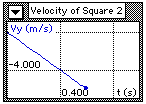
|
|
Digital display
|
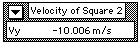
|
|
Bar display
|
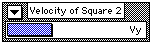
|
Most meters can be displayed in three formats: graph, digital, and
bar. You can select the type of display that is most appropriate by
the pull-down menu ( )
in the upper-left corner of the meter. The table at right shows the
three variations of a velocity meter in an Interactive Physics
simulation.
)
in the upper-left corner of the meter. The table at right shows the
three variations of a velocity meter in an Interactive Physics
simulation.
![[Up]](../APPhyNet/NavIcons/Up.GIF)
![[Home]](../APPhyNet/NavIcons/Home.GIF)
![[Help]](../APPhyNet/NavIcons/Help.GIF) BHS
-> Staff
-> Mr. Stanbrough ->IP
How-To Notes -> this page
BHS
-> Staff
-> Mr. Stanbrough ->IP
How-To Notes -> this page
last update June 14, 2000 by JL
Stanbrough