Paste the picture from the Clipboard into the Interactive Physics workspace. (Edit Menu)
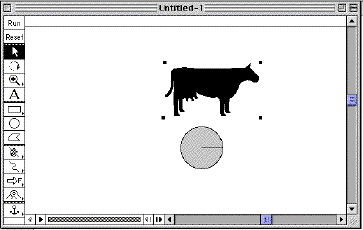
Select both the picture and the object you want to attach it to by shift-clicking.
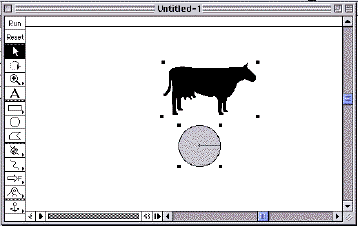
Select "Attach Picture" from the Object Menu.
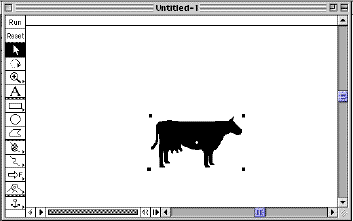
BHS -> Staff -> Mr. Stanbrough ->IP How-To Notes -> this page
In the example below, a picture of a cow is attached to a circle. Be aware that this affects only the appearance of the simulation, it does not affect the operation of the simulation in any way. In other words, attaching a picture of an airplane to a square does not give the square any attributes of an airplane!
|
Paste the picture from the Clipboard into the Interactive Physics workspace. (Edit Menu) |
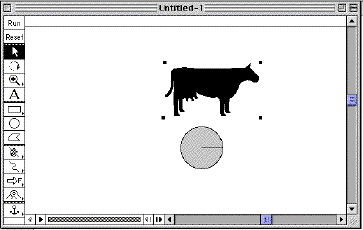 |
|
Select both the picture and the object you want to attach it to by shift-clicking. |
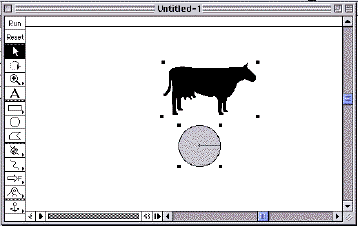 |
|
Select "Attach Picture" from the Object Menu. |
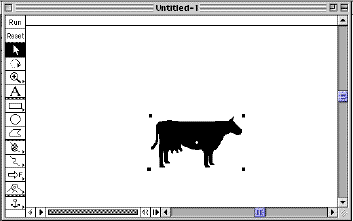 |