Interactive Physics
The Properties Window
![[Up]](../APPhyNet/NavIcons/Up.GIF)
![[Home]](../APPhyNet/NavIcons/Home.GIF)
![[Help]](../APPhyNet/NavIcons/Help.GIF)
BHS
-> Staff
-> Mr. Stanbrough ->IP
How-To Notes -> this page
The Properties Window gives you very convenient and precise control
over many features of the simulation.
To Open the Properties Window, do one of the following:
- Double-click on an object in the main view.
- Click on an object in the main view, and then select
"Properties" from the Windows Menu.
- Click on an object in the main view, then press
<Apple><I>.
To Get a Different Object in the Properties Window:
- Click on the object in the main window.
- Choose the object by name from the top pull-down menu in the
Properties Window.
The Properties Window displays different attributes, depending on
the type of object selected. Regardless, you can change an object's
properties by typing a new value or selecting from one of the menus
in the window.
Mass Object: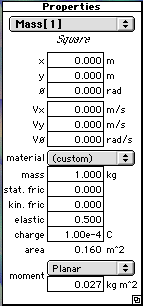
For a mass object, you can change its:
- position (x, y) in meters
- orientation
 in radians
in radians
- linear velocity (vx, vy) in
meters/second
- rotational (angular) velocity
 in radians/second
in radians/second
- material - use the pull-down menu to select from the list of
materials. This will automatically set typical values for mass,
friction, and elasticity based on the object's size and the
materials density and surface properties.
- mass in kilograms
- static friction coefficient
- kinetic friction coefficient
- elasticity -
- 0.0 = perfectly inelastic
- 1.0 = perfectly elastic
- electric charge in Coulombs
- moment of inertia
Force Constraint:
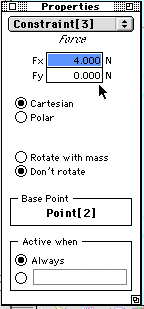 For
a force constraint you can change its:
For
a force constraint you can change its:
- x- and y-components (Fx, Fy) in Newtons
(Cartesian), or
- magnitude |F| in Newtons, and direction
 in radians (Polar)
in radians (Polar)
Rope Constraint:
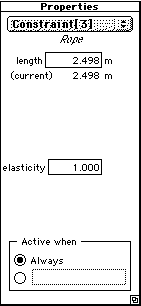 For
a rope constraint, you can change its:
For
a rope constraint, you can change its:
![[Up]](../APPhyNet/NavIcons/Up.GIF)
![[Home]](../APPhyNet/NavIcons/Home.GIF)
![[Help]](../APPhyNet/NavIcons/Help.GIF) BHS
-> Staff
-> Mr. Stanbrough ->IP
How-To Notes -> this page
BHS
-> Staff
-> Mr. Stanbrough ->IP
How-To Notes -> this page
last update June 12, 2000 by JL
Stanbrough
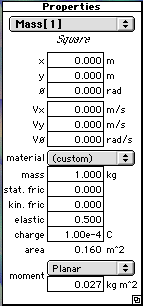
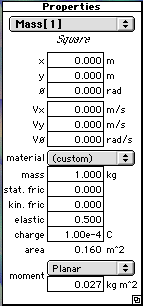
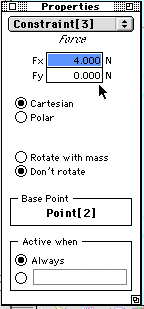 For
a force constraint you can change its:
For
a force constraint you can change its: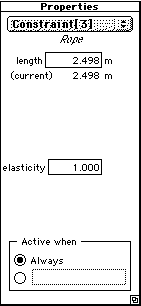 For
a rope constraint, you can change its:
For
a rope constraint, you can change its: