Interactive Physics
Changing View Options
![[Up]](../APPhyNet/NavIcons/Up.GIF)
![[Home]](../APPhyNet/NavIcons/Home.GIF)
![[Help]](../APPhyNet/NavIcons/Help.GIF)
BHS
-> Staff
-> Mr. Stanbrough ->IP
How-To Notes -> this page
The Default View
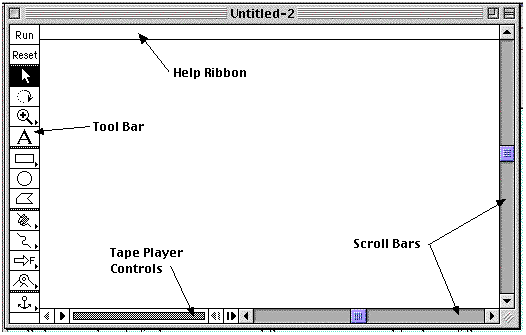
By default, a new view in Interactive Physics contains:
- Tool Bar - allows you to start and stop the simulation, and
add and manipulate objects in the simulation. The small triangle
indicates a pull-out menu. You can get information on these tools
by looking at the:
- Help Ribbon - gives you information about the tool that the
mouse is currently over.
- Scroll Bars - move the view over the two-dimensional world of
the simulation. You need to keep in mind that the world is
generally much larger than the small area that you can see in the
view.
- Tape Player Controls - allow you to move the simulation
forward and backward, either at full speed or a frame at a
time.
Other View Options:
By pulling down the View Menu, and selecting an item in the
"WorkSpace" submenu, you can enable one or more of the following:
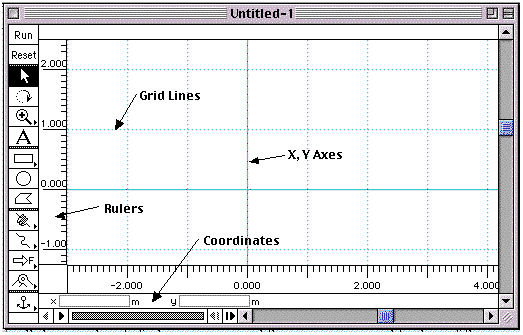
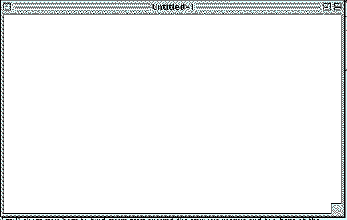 or,
alternatively, you can remove one or more of the default workspace
tools. The empty Interactive Physics view looks like a plain
window.
or,
alternatively, you can remove one or more of the default workspace
tools. The empty Interactive Physics view looks like a plain
window.
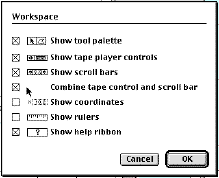 You
can also access a dialog to change the workspace tools by selecting
"Workspace..." in the View - Workspace submenu, although not all
options are available here.
You
can also access a dialog to change the workspace tools by selecting
"Workspace..." in the View - Workspace submenu, although not all
options are available here.
![[Up]](../APPhyNet/NavIcons/Up.GIF)
![[Home]](../APPhyNet/NavIcons/Home.GIF)
![[Help]](../APPhyNet/NavIcons/Help.GIF) BHS
-> Staff
-> Mr. Stanbrough ->IP
How-To Notes -> this page
BHS
-> Staff
-> Mr. Stanbrough ->IP
How-To Notes -> this page
last update June 13, 2000 by JL
Stanbrough
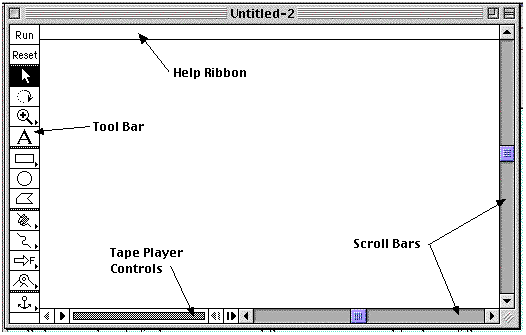
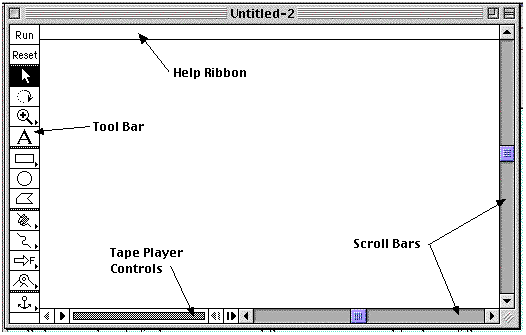
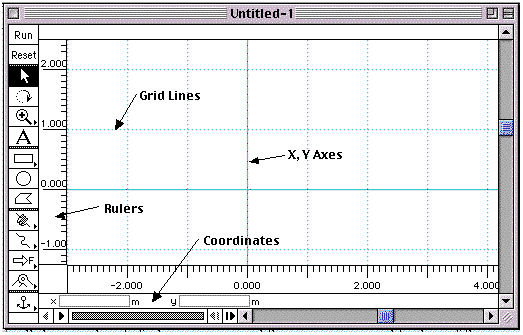
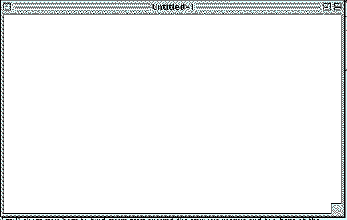 or,
alternatively, you can remove one or more of the default workspace
tools. The empty Interactive Physics view looks like a plain
window.
or,
alternatively, you can remove one or more of the default workspace
tools. The empty Interactive Physics view looks like a plain
window.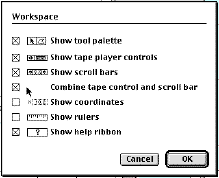 You
can also access a dialog to change the workspace tools by selecting
"Workspace..." in the View - Workspace submenu, although not all
options are available here.
You
can also access a dialog to change the workspace tools by selecting
"Workspace..." in the View - Workspace submenu, although not all
options are available here.