BHS -> Staff -> Mr. Stanbrough ->Pasco Interface Notes-> this page
|
The diagram at right shows how to add a graph to display the data collected by a probe. (A photogate is shown.) |
|
|
The screen shot at right shows a graph which displays velocity in m/s (collected by a smart pulley) vs. time (s). |
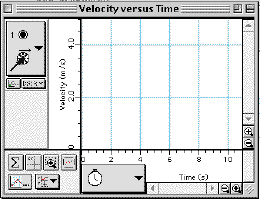 |