BHS -> Staff -> Mr. Stanbrough ->Pasco Interface Notes-> this page
|
To set the stop time for a sensor, first press the
Sampling Options button ( |
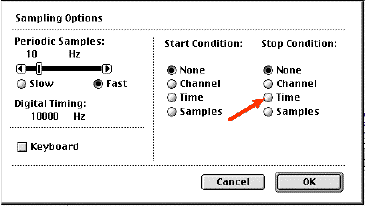 |
|
Enter the number of seconds that you want the probe to be actively sampling, and press "OK" |
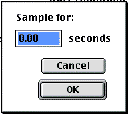 |
|
Notice the change in the right side of the dialog. The sampling time is displayed, and you can change it using the "Change..." button. |
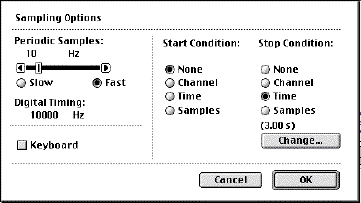 |